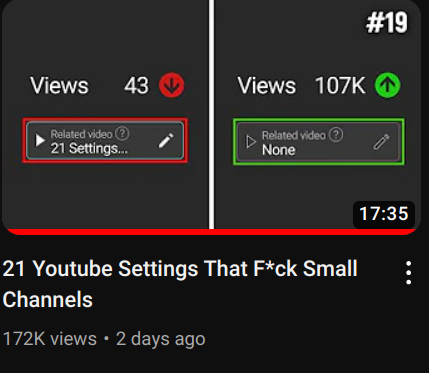20 Essential YouTube Settings for Maximizing Your Channel’s Success – summary of video by @Marcus-Jones
https://www.youtube.com/watch?v=5fEU3aJQzCU&list=PLpTPRepz0Toq7BHzpYS-TTAdZQ1tTW8Vq&index=91
- Publish to Subscriptions Feed and Notify Subscribers: Toggle off this setting for unrelated content to avoid negative algorithm signals.
- COPPA Compliance (Child Online Privacy Protection Act): Accurately designate videos as ‘made for kids’ or not to avoid fines and limited video options.
- Allow Automatic Chapters and Key Moments: Turn off automatic chapters to avoid misleading or spoiling content; add chapters manually for better control.
- Featured Places Box: Disable to prevent YouTube from revealing your location in videos.
- Automatic Concepts: Turn off to avoid reliance on YouTube’s AI for content interpretation.
- Licensing and Distribution: Change from standard YouTube license to Creative Commons for broader content sharing and potential increased visibility.
- Channel Customization for New Content: Feature different sections on the channel homepage to display a range of content for viewers.
- Shorts Section Placement: Position the YouTube Shorts section appropriately on your channel page, considering the type of content you produce.
- Feature Eligibility in YouTube Studio: Complete verification steps to enable longer videos and custom thumbnails.
- Country of Residence Selection: Accurately select your country for correct tax implications and content promotion.
- Custom Channel Link for Subscriber Increase: Modify channel link with ‘?sub_confirmation=1’ to prompt new visitors to subscribe.
- Channel Branding with Watermark: Add a custom watermark with a subscribe call-to-action; set to display for the entire video.
- Channel Keywords: Add relevant keywords to your channel settings for improved discoverability.
- Channel Description Optimization: Utilize the first line of your channel description effectively, as it appears on the channel homepage.
- Uploading Defaults – Visibility Settings: Set default visibility to ‘unlisted’ to prevent accidental public uploads.
- Blocked Words in Community Settings: Add specific words to block unwanted comments and links to protect your channel’s integrity.
- Shorts Remixing Permission: Enable permissions for others to use your video content in their YouTube Shorts for additional exposure.
- Video Category Selection: Accurately categorize videos for better algorithmic understanding and promotion to relevant audiences.
- Scheduling Videos Based on Viewer Activity: Utilize analytics to schedule videos during times when your audience is most active.
- End Screen for Viewer Retention: Add end screen links to promote additional content, increasing viewer session time.
Nusquamu Bot: https://chat.openai.com/share/3f92d235-65eb-40e2-a8ec-5f49b22aa1b9